Guide to boosting Telegram post views with Bot
How to use view bot
Youtube Tutorial video
In this page u can see How the bot is working on video or Text. Continue Reading.
Complete tutorial to work with our Telegram views bot.
Watch Tutorial of working with Telegram views bot video
1- you must first open our Telegram bot. The address is
https://t.me/auto_post_viewsbot
2- After click on Bot ID First you have to click button “start” and then u can see the main page of the view bot.
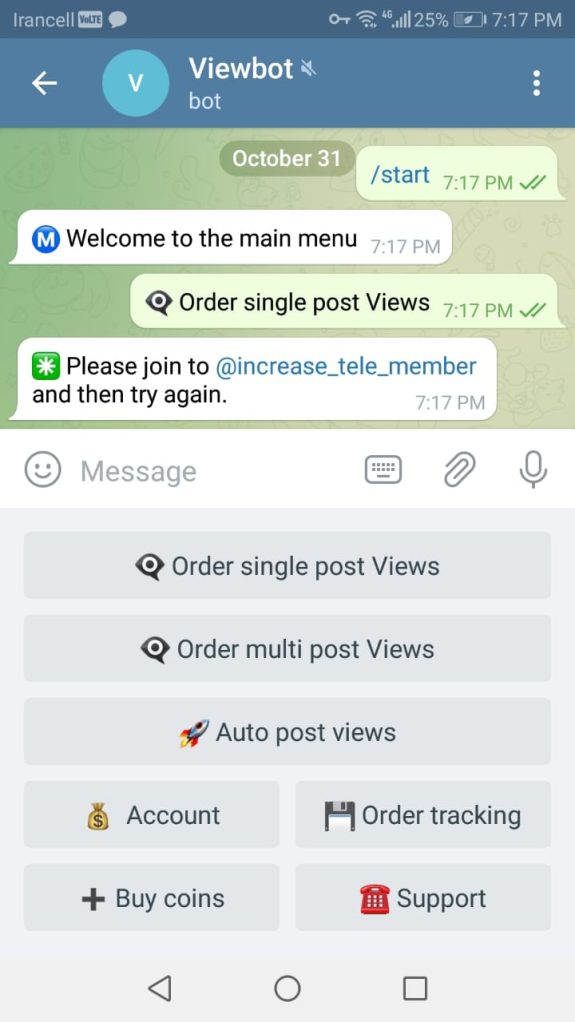
3- When you open the bot for the first time, after clicking on any button, it will give you a message that you must first join to the bot information telegram channel, and then you can use the robot service. Click on the channel ID and after joining the channel, return to the views bot and click the “back” button. Now you can use the robot
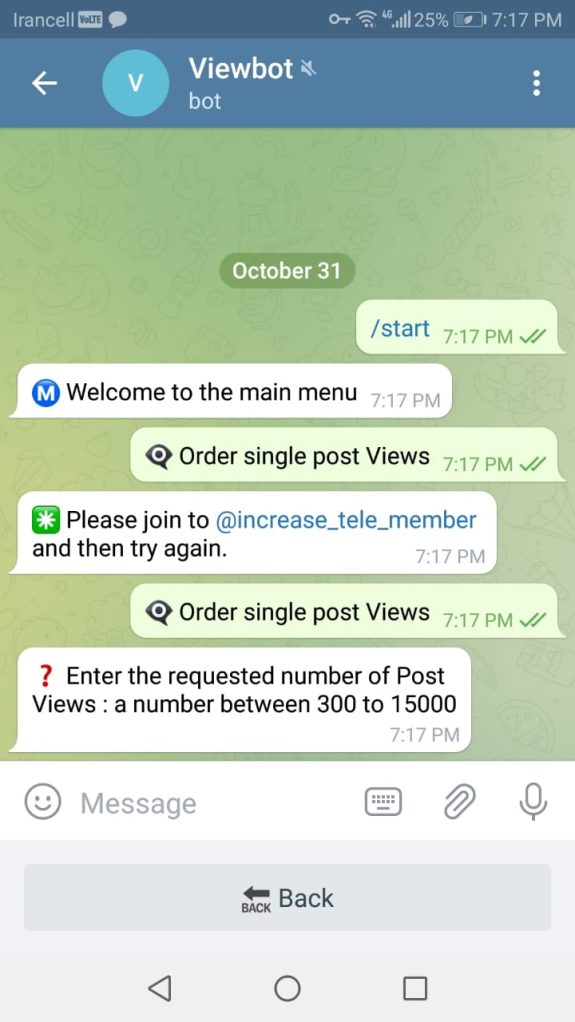
To increase the number of view posts in the bot, 3 different buttons have been designed. The first button is “Order single post views”. To increase single post views, you must first click on the “Order single post views” button, then the bot will ask you for the requested number of visits.
You can enter a number between 300 and 20,000 views . The bot then wants the desired speed to increase views , which you can choose from 4 available modes. After selecting the speed, you can send the desired single post to the bot, and about 1 minute after sending the post to the bot, your order will start and your order will be completed between 1 minute and maximum of 30 minutes.
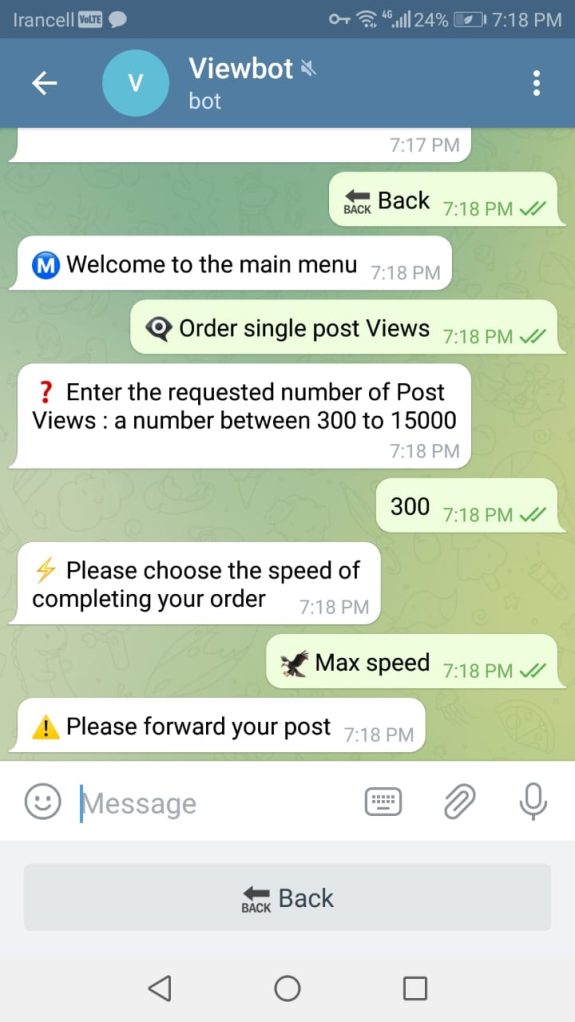
The second button to increase the number of posts in the Telegram channel is to order several posts. Using this section, you can send as many posts as you want to the bot at once, and the bot will add multi views to the posts. This section is the same as the single post section.
You must first click on “Order multi post views” button, then specify the desired number of visits and also the speed of adding views , and finally the difference with the previous section is that in the section Single post You could only send 1 post to the bot, but in this section, select all the desired posts and send them all together for the bot, and click the Finish button at the end.
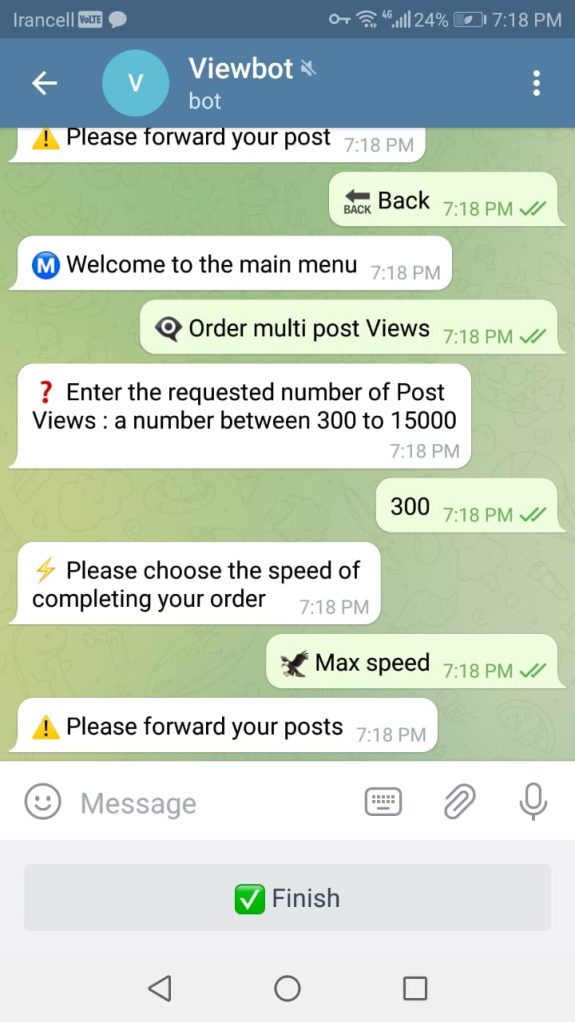
The third button is the “Auto post views“, which is the most used among bot users. In this section, you can set the bot to automatically increase the number of views of each post you put in your channel.
To use this section, you must first click the “Auto post views” button. On the second page you will see two options “Register a new channel” and “registered channel“.
In this section, if you want to add a new channel to increase automatically, press the “Register a new channel” key, in the future, if you want to delete the channel, you can re-enter the same section and click the “registered channels” button and delete the desired channel.
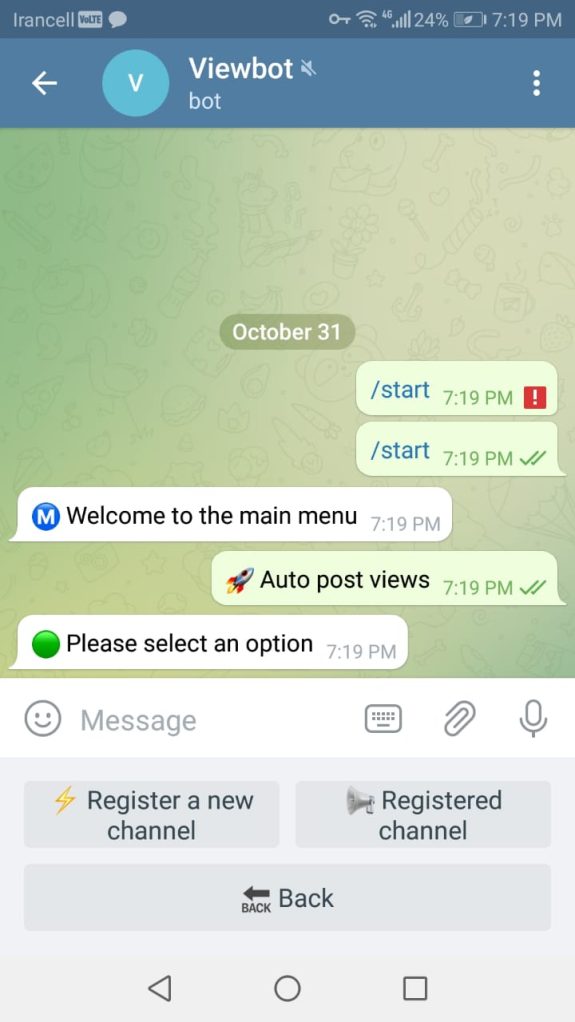
To continue the process of adding a new channel to automatically increase the views , after clicking on the new channel, select the number of requested visits and the speed of increasing the desired visit. In the next section you have to add the post view bot as a manager in your channel.
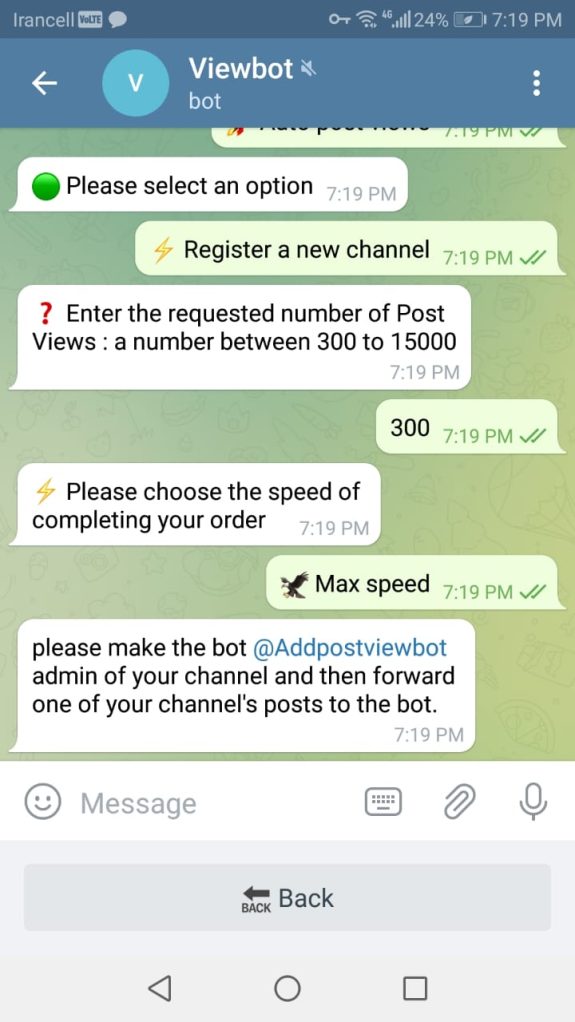
To do this, enter your channel, click on the admins section and click the Add Admin button, and in the top box for searching, enter the robot ID and finally add the bot as the administrator in the channel.
After adding the robot as a administrator in the channel, you must send a post from the same channel to the bot so that the bot checks the correctness of the whole process.
If there is no error after sending the post to the bot, then you have done the process correctly and from now on, every new post that you put in the channel, the views will be automatically increased.
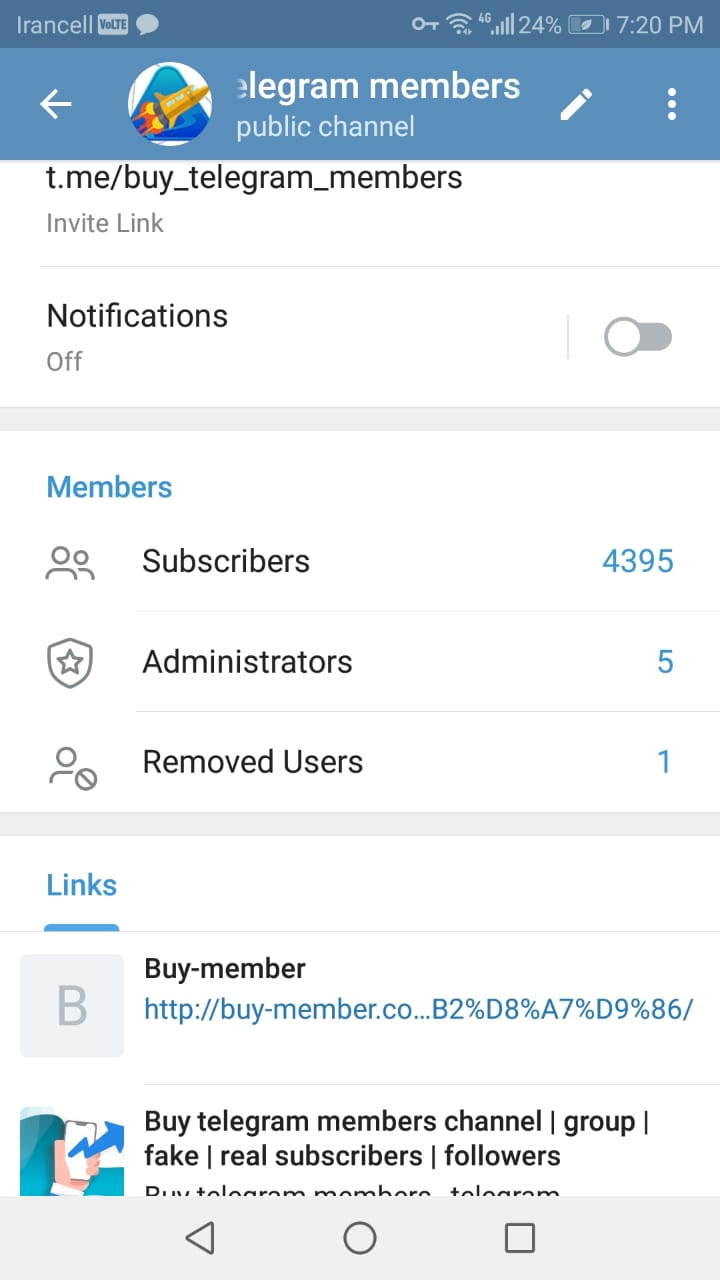
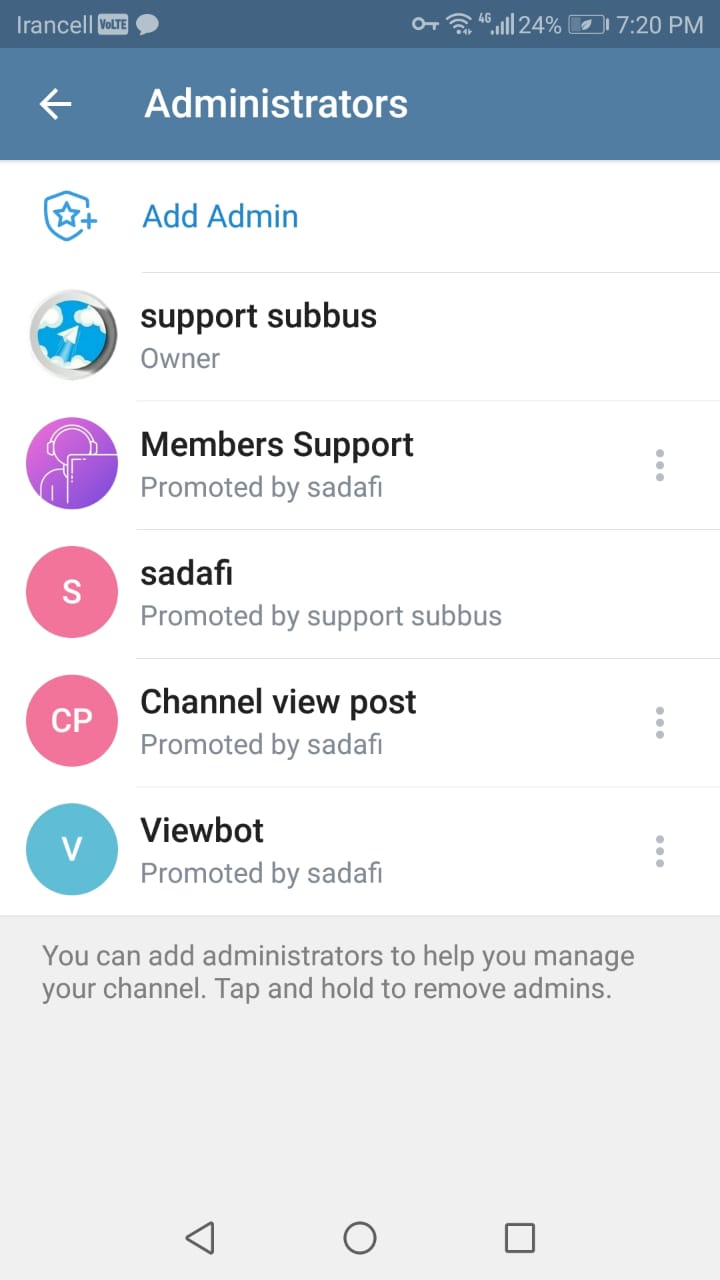
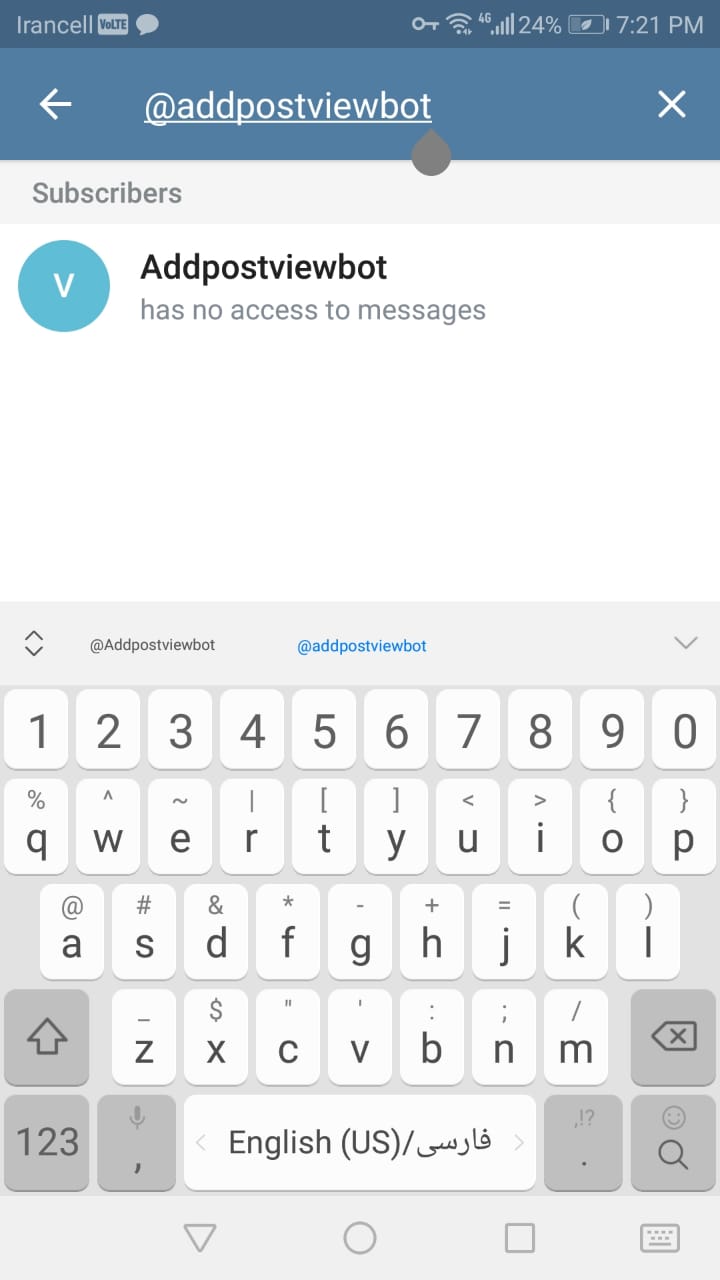
The four buttons at the bottom of the page do not have specific descriptions. You can use the account and order tracking section to be able to see your account information, such as how many coins you have in your account or how many orders are in progress and how many orders are completed.
Use the support button to connect to the support button and to buy coins to buy coins button. You must contact support directly to purchase coins now
If you encounter any problems, contact support directly.
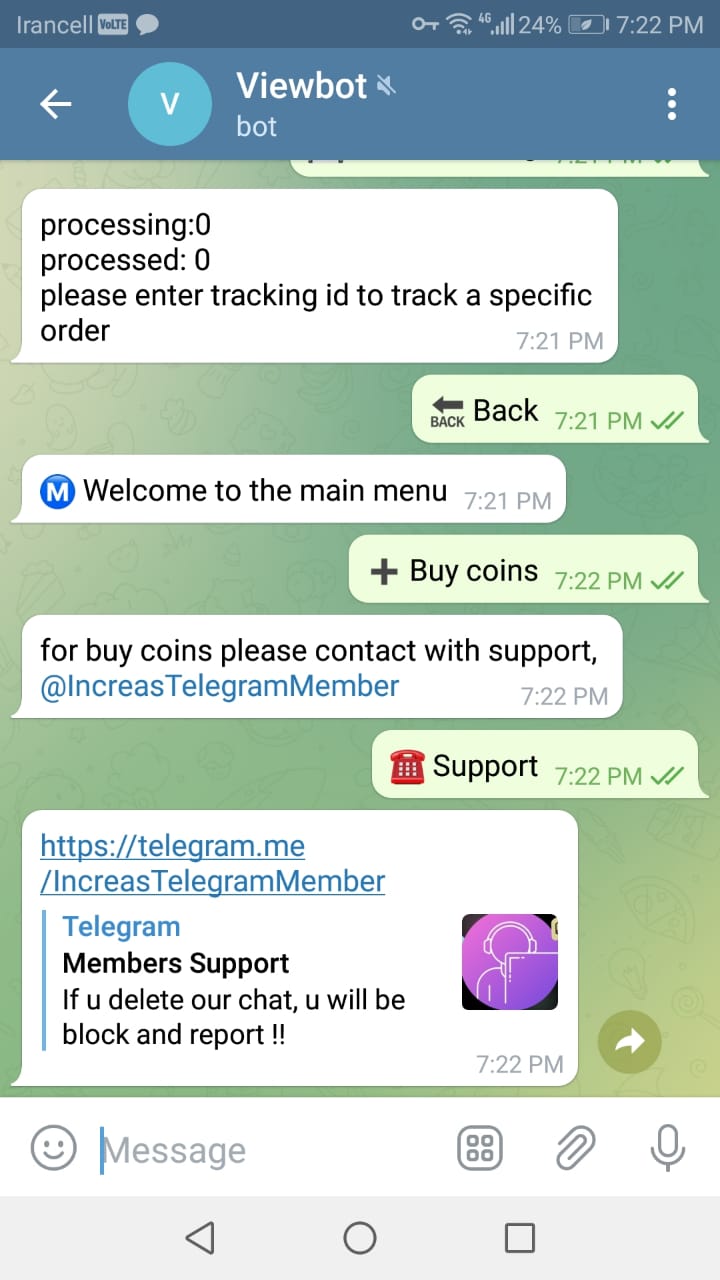
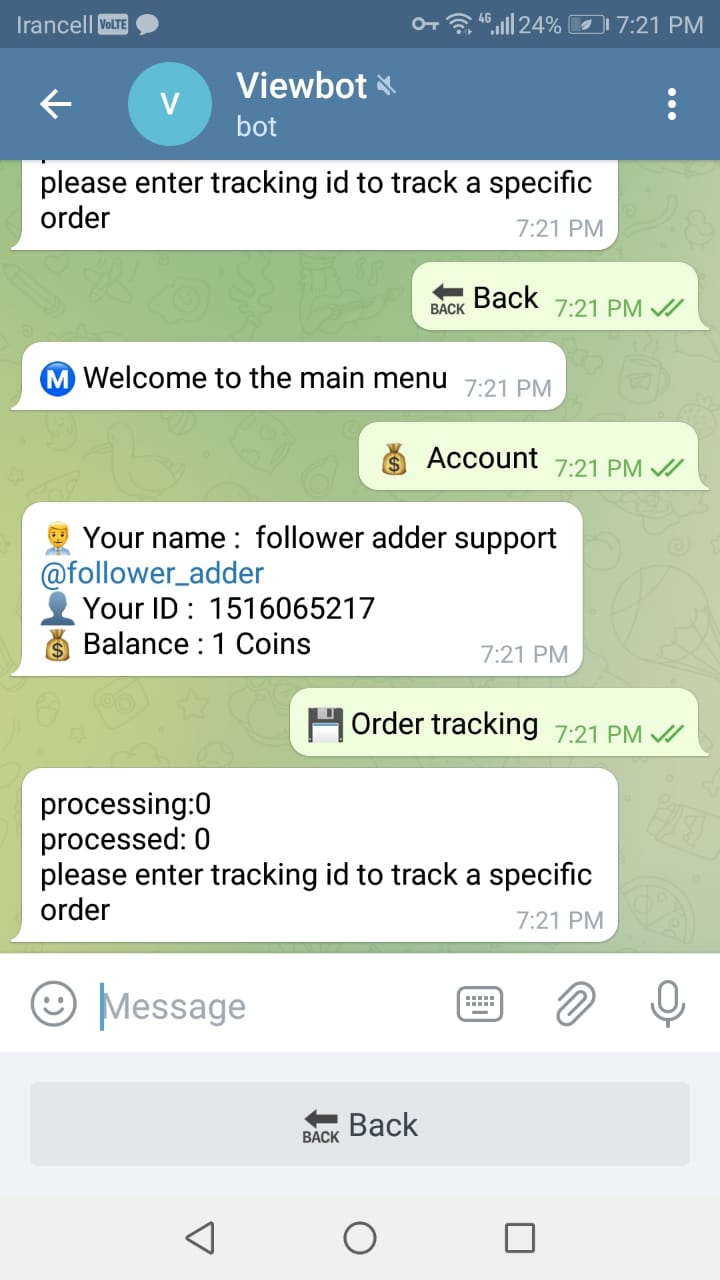
Read more related Article about Telegram view post bot:
