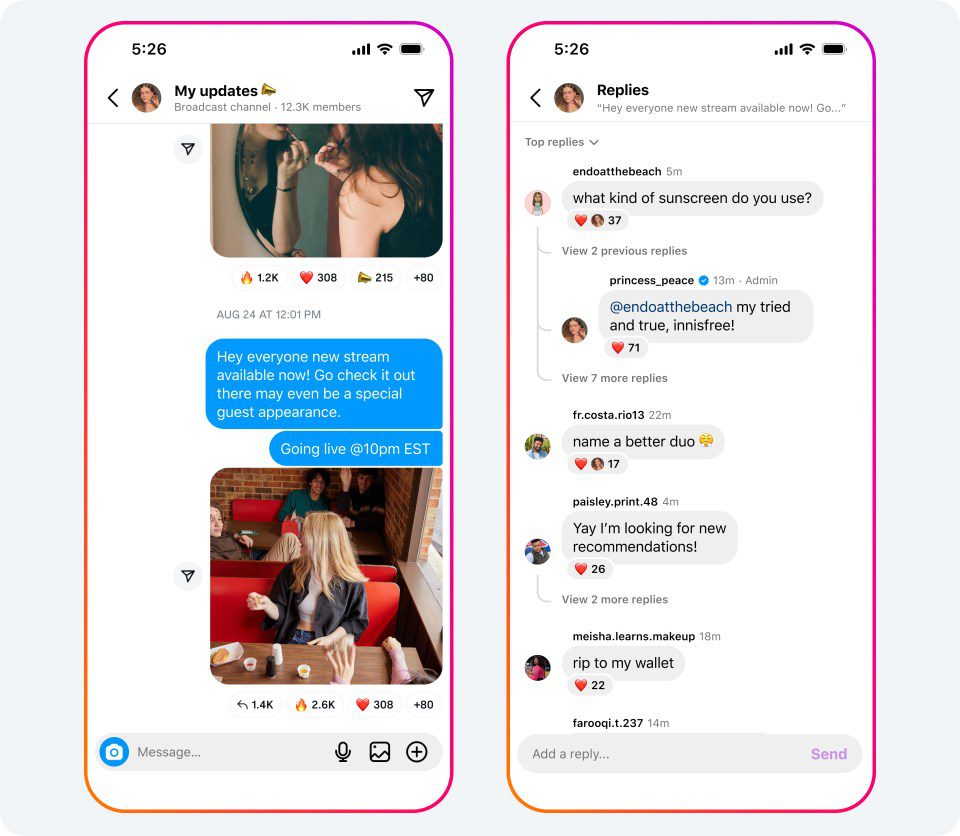Instagram Broadcast Channels: Exciting Updates for Enhanced Engagement
Broadcast channels on Instagram have become one of the most dynamic tools for creators to directly connect with their communities. With over 1.5 billion messages exchanged monthly, this feature is a hub for meaningful interaction. And now, Instagram is taking it to the next level by introducing exciting updates that offer creators and followers new ways to collaborate and communicate.
What’s New?
The latest updates to Instagram’s broadcast channels include:
- Replies: A new way for followers to respond and engage with creators’ messages.
- Prompts: Tools to spark discussions and foster community collaboration.
- Insights and Best Practices: Metrics and actionable tips to help creators understand and achieve their goals.
Real Conversations Through Replies
Creators can now enable replies on their broadcast channels, transforming one-sided communication into interactive dialogue. Replies allow audiences to engage with both the creator and other members of the channel.
To maintain order, replies are nested under the original messages, making it easier to keep discussions organized. Creators also retain full control, with the ability to delete or report inappropriate responses.
How to Enable Replies:
- Tap your channel name.
- Select “Channel controls.”
- Toggle on “Allow members to reply to messages.”
Kickstart Engagement with Prompts
Prompts are an innovative way to break the ice and spark conversations. These can include suggested topics or custom questions tailored to your channel’s theme. Followers can respond with text or photos for 24 hours, and others can like their favorite submissions.
How Prompts Work:
- Tap the “+” in your channel and select “Prompt.”
- Choose from suggested topics or create your own.
When creators reply to prompt responses, their messages are shared in the main channel, encouraging further engagement. Whether it’s asking for restaurant recommendations or sharing daily highlights, prompts add a collaborative and lively dynamic to channels.
Empower Growth with Insights and Best Practices
New metrics now offer creators a clearer view of their channel’s performance. Track total interactions, shares, and poll votes to understand what content resonates with your audience.
Instagram also provides personalized recommendations based on your channel’s goals. For instance, if your aim is cross-platform growth, you can now share channel messages simultaneously on Instagram and Facebook.
How to Optimize Your Channel:
- Set specific goals in your channel settings.
- Follow tailored tips provided by Instagram to reach your objectives.
Take Your Broadcast Channel to the Next Level
Instagram’s new tools and updates make it easier than ever to foster meaningful relationships with your audience. From interactive replies and conversation-starting prompts to performance metrics and personalized guidance, creators have everything they need to grow their channels and engage their communities effectively.
Want to learn more? Visit Instagram’s Help Center for detailed information on features and eligibility.
Source: https://about.fb.com